Is you PC running slow? Taking an age to turn on or would have been quicker to just deliver the message personally. Computers, like all of us will slow down as they age, however looking after our tech will keep things running smoothly and with less frustration.

There are some very simple house keeping tasks you can do to keep your computer maintained.
Virus Protection
Firstly, making sure your computer is protected in the first case. Virus protection is the key to keeping those threats out and away from your computer. There are many types of security packages but that's for another blog :)
Make sure your security is kept up to date and any warnings are addressed immediately. After all, if we left the front door open, we would close it right? Virus security is like that, keep your door open or damaged and expect an intruder.
Disk Cleanup
Temporary files on your computer will be littered all over your hard drive, and overtime this will start contributing to the slowness of your computer. Clearing these files out, deleting your history, cookies and internet cache will help to eliminate your woes of a slow computer but also gain some perhaps well needed hard drive space back.
Disk Defrag
Another task you can complete to help boost your PCs speed is to defrag your hard drive. As you start storing large data files on your pc, the hard drive will break these down into smaller chunks and place them in different locations on your hard drive. When your computer needs to access the files, usually a program file, it has to piece together the large file before it can action on it. By defragging, it will piece together all these large files into a more sensible and logical format so your computer can access them quicker. This process is very time consuming but on older computers, it sometimes is the most effective. SSD's don't need defragging, another blog will explain this...
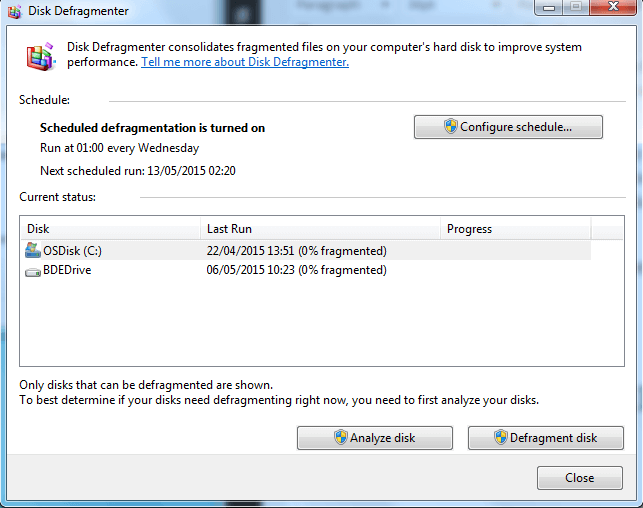
Startup Programs
As your computer starts, so does many other hidden programs in the background. The majority of these programs don't need to start with the computer and will only hinder the boot times. Preventing these programs starting will dramatically improve boot up times.
Our Technician, can complete all these task for you in the comfort of your own home. Book a Health Check/ Service and we can get your computer running as good as new.
www.ourtechnician.co.uk or Contact us here to send a message
Great work man you have post a great post it will help people very much keep it do more for people like that Are you a card player or a Forex trader?.
ReplyDeleteAre you looking for sell your old phone or tech at the best price? Then, look no further visit Cashyourphone.co.uk
ReplyDeleteI admire this article for the well-researched content and excellent wording. I got so involved in this material that I couldn’t stop reading. I am impressed with your work and skill. Thank you so much. Local Business Directory In Saudi Arabia
ReplyDelete